In the fast-paced world of software development, efficiency and agility are paramount. Teams strive to accelerate delivery cycles while maintaining high quality and reliability. This is where Continuous Integration/Continuous Deployment (CI/CD) and project management tools like Jira come into play. Integrating CI/CD pipeline with Jira can significantly enhance collaboration, visibility, and productivity across development teams. This article explores the benefits, key strategies, and best practices for implementing CI/CD pipeline integration with Jira.
Understanding CI/CD and Jira
Continuous Integration (CI) is a development practice where developers frequently merge their code changes into a central repository, followed by automated builds and tests. Continuous Deployment (CD) extends CI by automatically deploying all code changes to a testing or production environment after the build stage. Together, CI/CD practices enable more rapid and reliable software release cycles.
Jira, developed by Atlassian, is a popular project management tool designed for tracking issues and organizing projects. It provides a flexible platform that can adapt to various Agile methodologies like Scrum and Kanban, making it a favourite among software development teams.
Benefits of Integrating CI/CD Pipelines with Jira
Enhanced Visibility
Integrating CI/CD pipeline with Jira offers real-time insights into the development process. Teams can view the status of builds, deployments, and automated tests directly from Jira issues. This transparency helps in identifying bottlenecks and ensures that all team members are on the same page.
Improved Collaboration
The integration fosters a collaborative environment by linking code changes and pipeline status to specific Jira issues. Developers, testers, and project managers can easily track the progress and contribute effectively, leading to a more cohesive team effort.
Streamlined Processes
Automation is at the heart of CI/CD, and integrating it with Jira further streamlines project management. Automated triggers can update issue statuses, log work, and even move tasks through the workflow based on the pipeline events, reducing manual overhead and errors.
Better Quality Control
By tying automated tests and deployments to Jira issues, teams can ensure that only thoroughly tested and reviewed code progresses through the pipeline. This tight integration helps in maintaining high-quality standards and reduces the risk of defects reaching production.
Key Strategies for Integration
Utilize Marketplace Add-ons
Atlassian Marketplace offers a variety of add-ons and plugins that facilitate the integration of CI/CD tools with Jira. These add-ons provide out-of-the-box functionality for popular CI/CD platforms like Jenkins, CircleCI, and GitLab, making the integration process smoother.
Leverage Webhooks and APIs
Most CI/CD pipelines tools support webhooks and APIs that can interact with Jira. Configuring webhooks to trigger on specific pipeline events (like a successful build or deployment) can automate updates and transitions in Jira issues.
Customize Workflows for CI/CD
Adapting Jira workflows to include CI/CD processes can streamline operations. Custom statuses and transitions can be created to reflect the stages of the CI/CD pipeline, providing a clear visual representation of the progress within Jira.
Establish Clear Naming Conventions
Maintaining consistent naming conventions for branches, commits, and Jira issues is crucial for seamless integration. This ensures that automated processes can accurately link code changes and pipeline events to the correct issues.
Best Practices for Effective Integration
- Keep Jira Issues Up to Date: Ensure that the development team regularly updates issue statuses and logs work in Jira to maintain accuracy.
- Automate Where Possible: Maximize the use of automation to reduce manual tasks and minimize errors. This includes automatic issue transitions based on pipeline events.
- Monitor and Optimize: Continuously monitor the integration for any issues or inefficiencies. Be open to optimizing the process based on feedback from the team.
- Train Your Team: Ensure that all team members understand how the integration works and how to leverage it effectively in their workflows.
Integrating CI/CD pipelines with Jira transforms the way development teams operate, bridging the gap between code and project management. By enhancing visibility, improving collaboration, and streamlining processes, this integration empowers teams to deliver software more efficiently and with higher quality. With the right strategies and best practices in place, organizations can harness the full potential of CI/CD and Jira integration to drive their software development projects towards success.
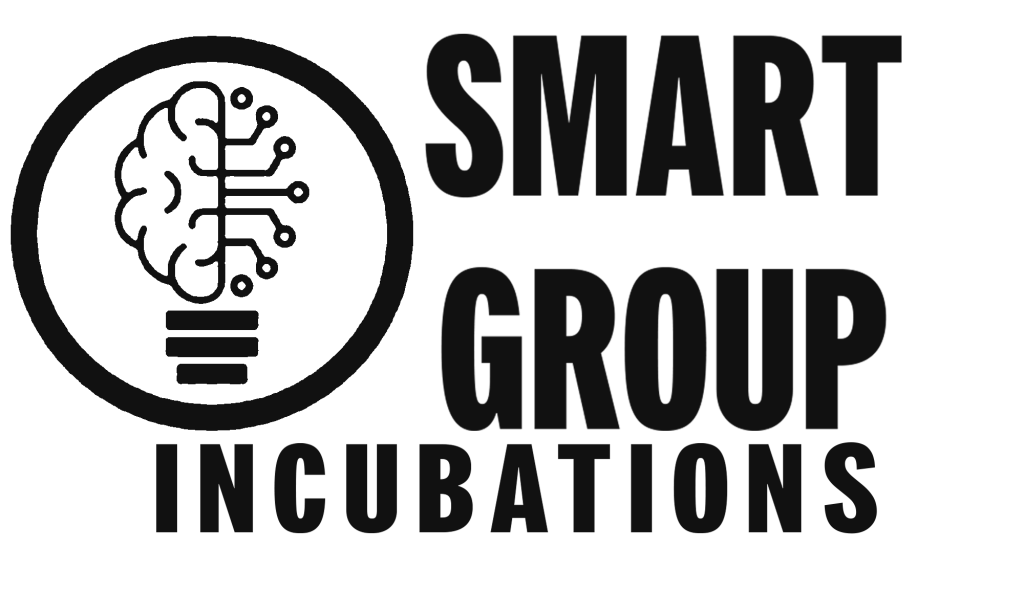

In conclusion, we at Smart Group hope this article has provided you with valuable insights and actionable strategies. Smart Group India Incubation provides a nurturing environment for startups, offering comprehensive support and resources to foster growth and innovation. With access to expert mentorship, state-of-the-art infrastructure, and networking opportunities, startups can thrive in their journey from ideation to market launch. Explore our services in DevOps consultancy, IoT solutions, and cybersecurity to leverage cutting-edge technology for your business success. Join us to embark on a transformative journey towards entrepreneurial excellence. For further information and a deeper dive into this topic, we encourage you to explore the following resources. These links offer a wealth of knowledge and expert opinions that can enhance your understanding and assist you in applying these concepts effectively.
Startup Policies Govt. Of India
Startup News Sites
Publications
Research Papers