In recent cyber security developments, experts have issued a warning to users of Google Chrome, Microsoft Word, and OneDrive. A newly uncovered cyberattack employs fake software error messages to deceive users into installing malicious software. This attack, which has been meticulously detailed by Proofpoint, a renowned cybersecurity firm, highlights the evolving tactics of hackers in their quest to steal private digital data, including cryptocurrencies like Bitcoin.
The Attack Unveiled
The core of this malicious scheme involves sending deceptive notifications through emails and website pop-ups. These notifications falsely claim that users have experienced a software malfunction and urgently need to install an update. The fake messages insist on the necessity of installing a ‘root certificate’ by copying and pasting raw code, which is a significant red flag.
Key Points of the Attack
- Fake Error Messages: Hackers send notifications through emails and website pop-ups, claiming software malfunctions.
- Deceptive Fix Instructions: Users are instructed to install a ‘root certificate’ by copying and pasting raw code.
- Command-Line Shell Exploitation: The scheme involves using command-line tools, specifically Windows PowerShell, to run the malicious code.
How the Attack Works
Hackers utilize seemingly official prompts from tech giants like Google and Microsoft. These prompts encourage users to open a command-line shell and execute raw code as a fix. This method is particularly dangerous as it manipulates users into self-installing the malware, bypassing traditional security measures.
Fake Fix Scheme
Proofpoint’s investigation revealed that this ‘fake fix’ scheme primarily targets Windows users via PowerShell. Apple iOS users, for now, appear to be safe from this specific threat. The fake error messages are crafted using JavaScript vulnerabilities in HTML email attachments or through compromised websites.
Examples of Fake Prompts
- Google Chrome: Users see an overlay prompt asking for a quick update to fix a software issue.
- Microsoft Word: Similar prompts disguised as urgent updates for Word.
- OneDrive: Notifications claiming that OneDrive needs an immediate fix.
The Threat to Cryptocurrencies
A concerning aspect of this new malware is its capability to steal cryptocurrencies. This attack uses various diagnostics to confirm the host device’s validity before proceeding. For instance, one PowerShell script checks system temperatures to differentiate between a real computer and a virtual environment. If it detects a sandbox (used to analyze dangerous software), it aborts the operation, protecting the malicious code from scrutiny.
Steps to Protect Yourself
To safeguard against this threat, cybersecurity experts recommend:
- Be Skeptical of Unsolicited Updates: Always verify the source of update notifications.
- Avoid Copying and Pasting Code: Never copy and paste code from untrusted sources or prompts.
- Update Software from Official Sources: Use official websites or app stores for updates.
- Use Robust Security Software: Ensure your antivirus and anti-malware software is up-to-date.
- Educate Yourself and Others: Awareness is key. Inform others about these tactics to prevent potential attacks.
The sophistication of cyberattacks continues to grow, and this latest scheme underscores the importance of vigilance in the digital age. By staying informed and cautious, users can protect themselves from these deceptive tactics. Remember, always verify the authenticity of any update request and avoid engaging with suspicious prompts that ask for unconventional actions like copying raw code. Stay safe and secure in your digital interactions.
Smart Group India offers expert cybersecurity consultancy services to corporates and startups, ensuring robust protection against digital threats. With a focus on customized security solutions, they help businesses safeguard sensitive data and maintain compliance with industry standards. Their team of seasoned professionals provides strategic advice and hands-on support to enhance overall cyber resilience. Trust Smart Group India to fortify your digital infrastructure against evolving cyber risks.
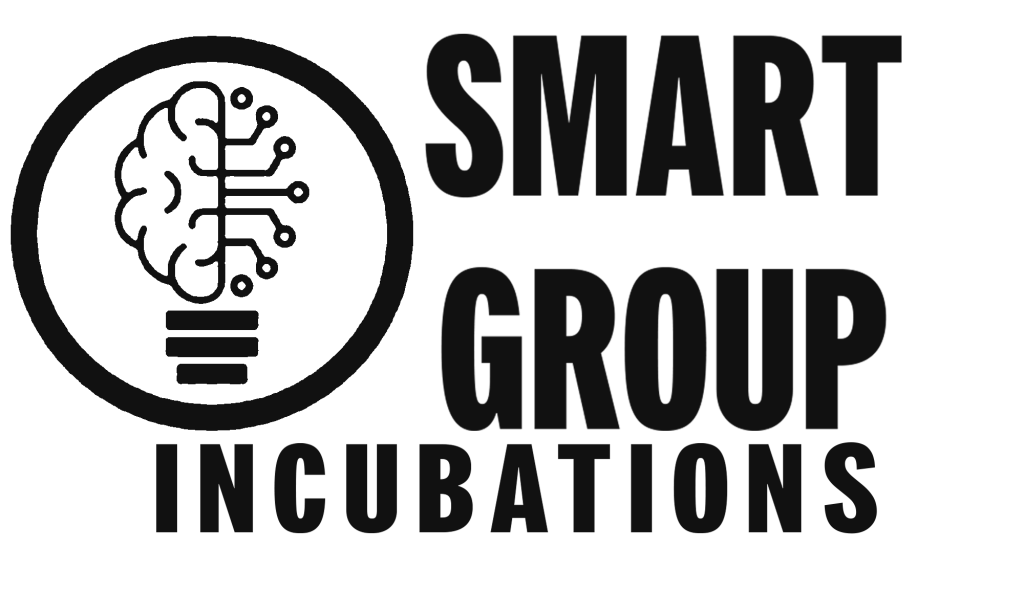

In conclusion, we at Smart Group hope this article has provided you with valuable insights and actionable strategies. Smart Group India Incubation provides a nurturing environment for startups, offering comprehensive support and resources to foster growth and innovation. With access to expert mentorship, state-of-the-art infrastructure, and networking opportunities, startups can thrive in their journey from ideation to market launch. Explore our services in DevOps consultancy, IoT solutions, and cybersecurity to leverage cutting-edge technology for your business success. Join us to embark on a transformative journey towards entrepreneurial excellence. For further information and a deeper dive into this topic, we encourage you to explore the following resources. These links offer a wealth of knowledge and expert opinions that can enhance your understanding and assist you in applying these concepts effectively.
Startup Policies Govt. Of India
Startup News Sites
Publications
Research Papers